Year 2015, someone introduced to me about Bitcoin. Bitcoin is a cryptocurrency or digital currency. In simple term, money on the internet.
I was skeptic at first as I thought, “Is there a money that is intangible?” Since I doubt about it, I researched on the internet if bitcoin really exist and explore its details.
I was shocked of what I had discovered. Bitcoin started on the year 2009 with the value or price of 1 btc (bitcoin currency unit) was US$0.0001 or ₱0.01 and last 2014 it reached up to US$1,100 or ₱50,000 + each.
Those people who had accumulated bitcoins at the time when the price was very low, became very wealthy.
According to bitcoin experts the increasing value of bitcoin is unstoppable. In fact, today, November 1, 2017 the price of 1 btc is equivalent to US$6,394 or ₱329,000. Even Bill Gates, the richest man in the world, also bought many bitcoins (Cryptocoinsnews.com).
How To Make Money With Bitcoin
Investing in bitcoin is almost similar with investing in the stock market or forex. You will buy now and sell later when the price goes up.
For example, you bought bitcoin last 2015 at the price of US$300 or ₱15,000 and didn’t moved it. Then you decided to sell it today at the price of US$6,394 or ₱329,000. You would have a profit of US$6,094 or ₱310,000. Waiting for 2 years is not bad when you have that kind of profit. What if you bought many bitcoins? Let’s say 10 btc, that is ₱3,100,000.
Is it too late to buy bitcoins today?
No, it’s never too late. The best time to buy bitcoin was yesterday and the second best is now. According to Wences Casares, CEO of Xapo and member of Paypal’s Board of Directors, bitcoin’s price will hit US$1,000,000 5-10 years from now.
Will you let this opportunity pass you by? Or are you ready to ride on it?
How To Buy Bitcoins in the Philippines
You can trade (buy and sell) bitcoins through bitcoin exchanges. In the Philippines, to my knowledge, Coins.Ph is the only btc to php (vice versa) exchange.
Aside from exchange service, Coins.Ph also offers other services including bills payment, money transfers, prepaid loads and btc/php wallets.
When you have a Coins.Ph account, you can store your bitcoins or you can simply use it as similar to a peso savings account.
List Of Money Transfer Services Offered By Coins.Ph
Do you want to send money to someone or do you want to withdraw money from your Coins.Ph wallet? Here is the list of cash-out options available in Coins.Ph.
- Cebuana Lhuillier Express Padala
- Security Bank
- GCash
- Cardless ATM Instant Payout
- Bank (BDO, BPI, etc.)
- Cash Pick-up
- Cash Card
- and many more (just explore your Coins.Ph account after signing up)
List of Bills Payment Services Offered By Coins.Ph
Are you tired and stress of long lanes when you are paying your bills at bills payment counters? Stop worrying now! Coins.Ph will help you save time and energy.
Here is the list of bills payment services offered by Coins.Ph
- Meralco
- Manila Water
- Laguna Water
- Davao Light
- Sun Broadband
- Globe Broadband
- Home Bro Ultera
- Sky Broadband
- Smart Broadband
- Cignal TV
- Sky Cable
- NSO
- NBI
- SSS Contributions
- Insurance
- Philhealth
- Tuition
- Telecoms
- and many more (just explore your Coins.Ph account after signing up)
To know all cash-out options and bills payment offered by Coins.Ph, you may explore your account after signing up.
How To Earn ₱50 By Just Signing Up With Coins.Ph
Now, here’s the catch. Do you want to have a ₱50 immediately credited to your Coins.Ph account that you can use as soon as possible?
You can load your mobile number using this ₱50 or you can convert it to bitcoin. To receive ₱50 on your Coins.Ph wallet, you must follow the steps below.
1. Click here to create your Coins.Ph account. Fill up the form with your mobile number or valid email address then create a password. Check if the sponsor’s code is “vujz3b” to make sure that your account will be credited with ₱50.
2. Enter the verification code sent to you via email or SMS.
3. Follow the quick tour of your account basics.
4. Increase your transaction limit. By default, you have a limit of up to ₱2,000 for cash-in and ₱0 for cash-out. It’s because your account is still Level 1.
To become level 2, you have to verify your account. On your profile dropdown menu, click “Limits and Verifications” and you will see a screen same as the photo below.
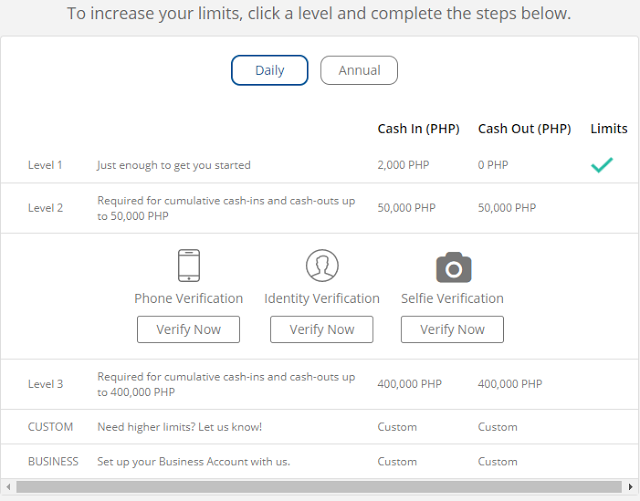
Complete the 3 verification process by clicking “Verify Now”.
After you have verified your account, your account will be automatically credited ₱50 and you can see it on your Coins.Ph wallet. Just click “My Wallet”.
I hope you are successful in creating your account including the verification process. Explore your Coins.Ph account to enjoy its awesome benefits.
For more questions, you can leave it in the comment section below.

Leave a comment